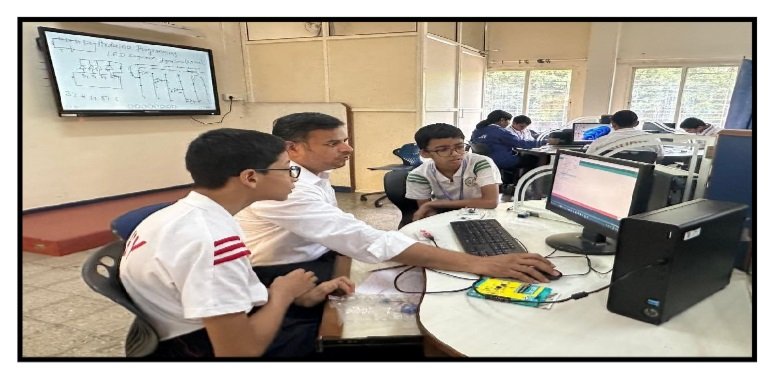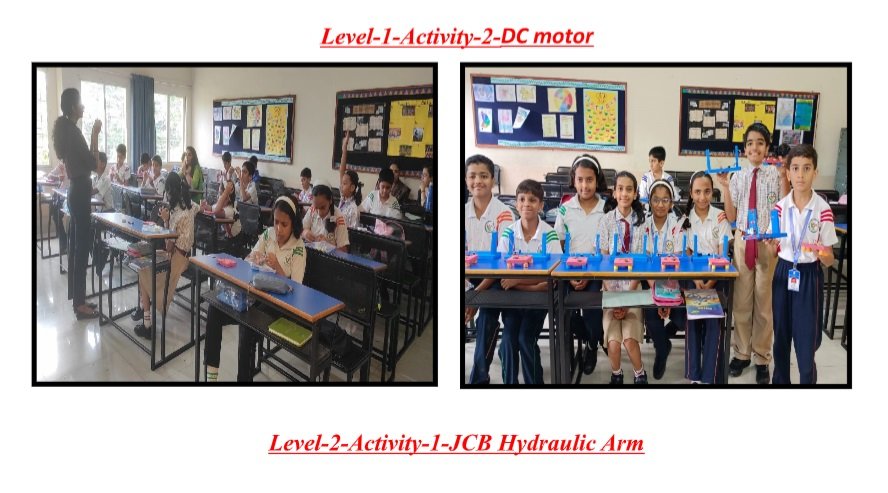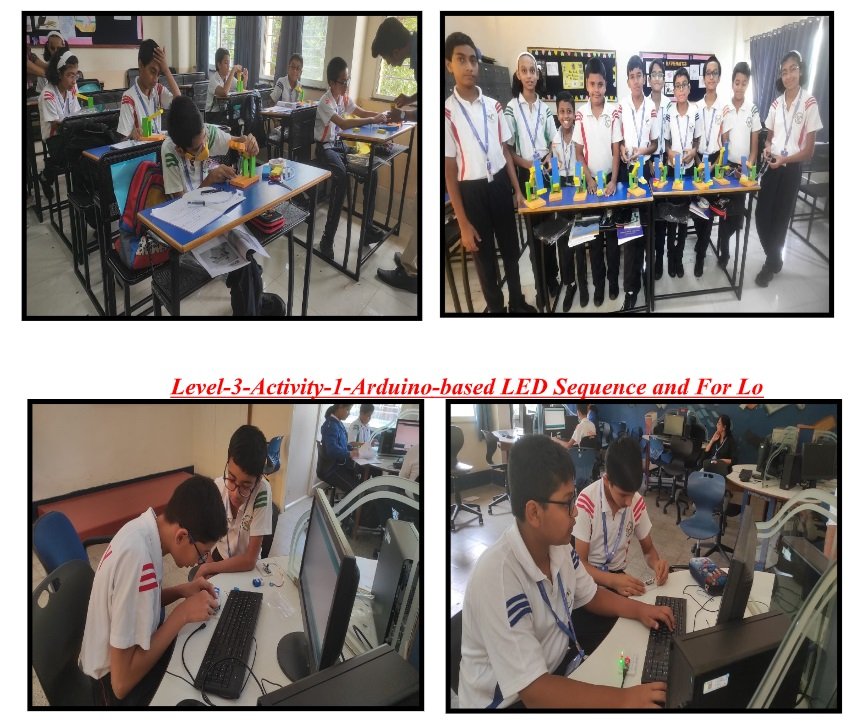ROBOTICS CLUB 2025-26
REPORT
This is the era of machine and for that learning machine language is very much important, which develops the thinking abilities of children. For that, activity-based learning is the way. TinyBots are dedicated to nurturing children to develop a natural curiosity and interest in science through a well-structured activity-based ROBOTICS workshop for Grades VI-VIII. The second activity was scheduled on 28 th June in classes of IX- B,C and computer lab. TinyBots is an initiative of ES Solutions Pvt. Ltd, who believe in making students curious about science.
Level 1 –
Activity 1: Hand Steadiness Tester/Buzz game
Objective: To develop hand-eye coordination and concentration by building a circuit-based game that tests hand steadiness using a buzzer and a looped copper wire.
A Hand Steadiness Tester (also known as a Buzz Wire Game) is a classic test of fine motor control, commonly used for entertainment or as a simple electronics project. The goal is to move a metal loop along a shaped wire without touching it. If the loop touches the wire, it completes a circuit and triggers a buzzer or light.
Students made a fun game using a buzzer and copper wire, where they had to move a loop along the wire without touching it.
They understood how a simple circuit works and how it can be used to test their focus and control. Everyone really enjoyed the challenge and learned how to stay calm and steady.
Activity 2: DC motor
Objectives: To understand the working principle of a DC motor and explore the interaction between magnetic fields and electric current using simple materials A DC motor is an electromechanical device that converts direct current (DC) electrical energy into mechanical rotational energy. It’s commonly used in toys, tools, robotics, fans, and small appliances.
Working of DC Motor:
Electricity flows through the armature coil. A magnetic field is created around the coil. The interaction between the magnetic field of the stator and the magnetic field of the armature creates a force (Lorentz force). This force causes the coil (rotor) to spin. The commutator reverses the current direction in the coil just at the right moment, keeping the rotor spinning in the same direction.
Students built a motor using a magnet, a battery, and copper wire. They saw how electric current and magnetism can make something spin! It was amazing to make a working motor with basic things and understand how motors power fans, toys, and machines.
Level 2-
Activity 1: JCB Hydraulic Arm
Objective: To explore Pascal’s Law and understand how hydraulic systems work by constructing a model that mimics the movement of heavy earthmoving machines The JCB hydraulic arm is a key part of JCB machines (like backhoe loaders or excavators), used for digging, lifting, and moving materials. It operates using hydraulic power, which makes it strong, precise, and versatile Working of JCB Hydraulic Arm-The hydraulic pump sends pressurized fluid into a cylinder. The fluid pushes a piston inside the cylinder. The piston extends or retracts, which moves the arm or bucket. Multiple cylinders are controlled by joysticks or levers in the cabin. This lets the operator lift, dig, scoop, and dump with precision. Students used syringes and tubes filled with water to make a robotic arm that moves like a JCB. They learned how pressure travels through liquids and how machines use this to lift heavy loads. It was exciting to see real science in action.
Level 3-
Activity 1: Arduino-based LED Sequence and For Loop
Objective-To introduce programming logic using Arduino and understand the use of the “for” loop to control multiple LEDs in a specific sequence An Arduino-based LED sequence uses multiple LEDs that light up one after another in a pattern (e.g., left to right, or back and forth), controlled by an Arduino microcontroller. A for loop in Arduino programming helps repeat this pattern efficiently.
Students wrote a code using a for loop to make LEDs blink one after another. They understood how to control lights using code and how the “for” loop helps repeat tasks in programming. It felt great to make hardware respond to my own code.
Report by – Ms Neelam Bhosale
Mr Tejas Kulkarni
“Guiding hands ,Learning minds”