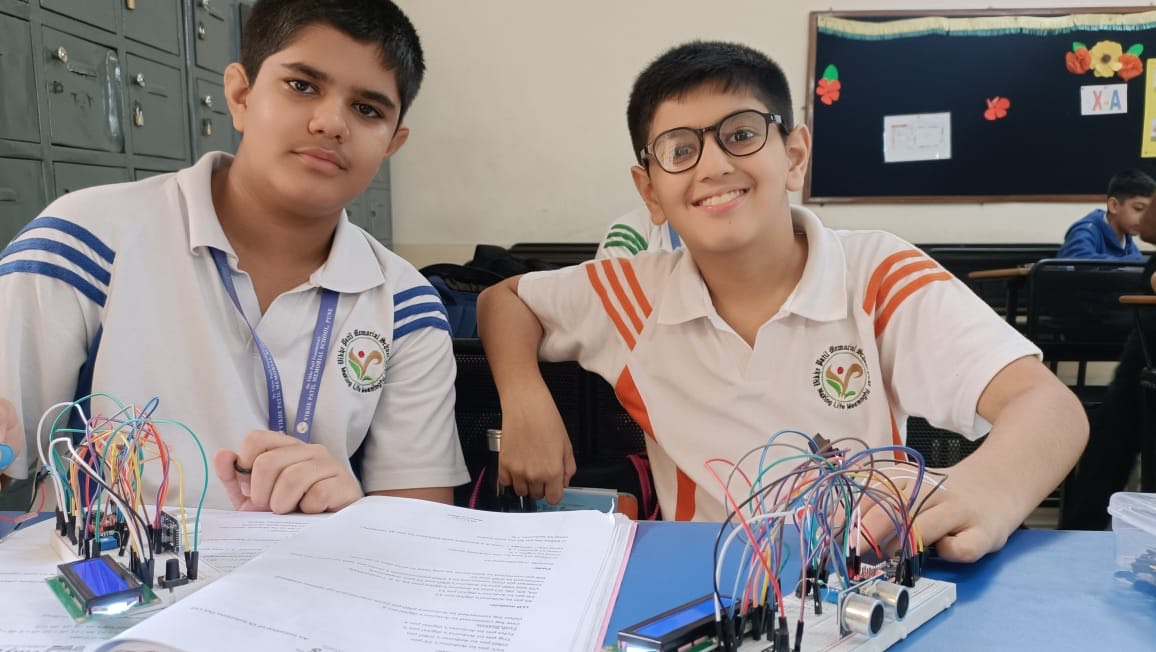
ROBOTICS CLUB 2024-25
The fourth activity of the Robotics Club was held on 31 st August 2024. The clubmembers along with the teachers assembled in Std. X classrooms for the activity. Resource persons from the TinyBots conducted the activities for the students.
The activities of the Robotics Club were held at three levels:
Level 1
Activity: Robotic Pencil Sharpener
A pencil sharpener is a tool for sharpening a pencils writing point by shaving away its worn surface. Pencil sharpeners may be operated manually or by an electric motor. The robot pencil sharpener is really a no-touch, which ensures kids’ hand’s safety and avoids
hand pain.
Working:
When the switch is pressed the current starts flowing into the motor. The shaft of the motor starts rotating which in turn rotates the sharpener attached to it.
Level 2
Activity: Drum Beating Robot:
A drum machine is an electronic musical instrument that creates percussion sounds, drum beats, and patterns. Drum machines may imitate drum kits or other percussion instruments, or produce unique sounds, such as synthesized electronic tones.
Working:
The shaft of the motor rotates the straw which in turn rotates the 2 candy sticks. The candy
sticks hit the cycle spokes alternately during turns and produce the beats. The angle between
the candy sticks and the straw can be adjusted to change the beats.
Level 3
Activity : Ultrasonic Sensors
Artificial intelligence, or “AI,” is the ability for a computer to think and learn like humans. With AI, computers/machines can perform tasks that are typically done by people, including processing language, problem-solving, and learning.
Working:
The code begins by defining pin configurations for the ultrasonic sensor, push button, and LCD.
The running display function is defined to display a scrolling message on the LCD when the project starts.
In the setup function, the pins are configured, and the running display function is called with the project message.
In the loop function:
It displays instructions on the LCD screen until the push button is pressed and held. Once the button is pressed, it clears the LCD and triggers the ultrasonic sensor to measure distance.
It calculates the distance based on the time taken for the ultrasonic pulse to return.
The distance in centimetres is then displayed on the LCD screen.
The loop waits for the button to be released before repeating the process.
Students at all levels were also given time to complete their previous pending activities.
Students actively participated and enjoyed the activities at various levels.
It was a great learning experience for students.
Report by – Mrs. Anjali Naik
Mrs. Santosh Wadhwa




